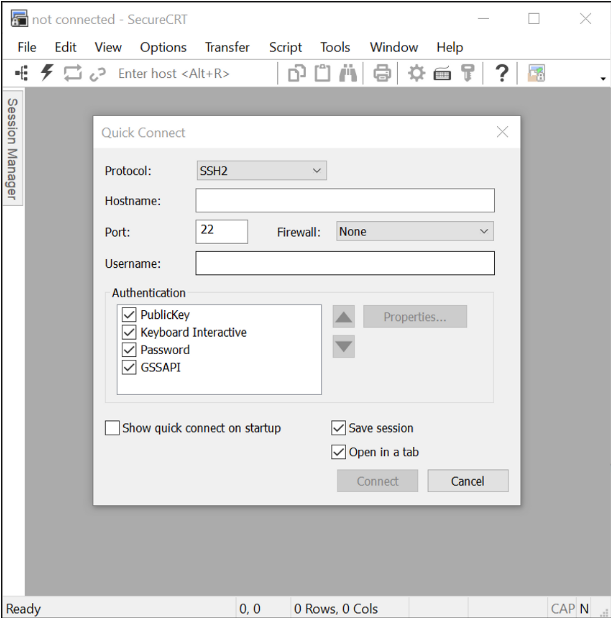Operating Systems
All end devices and network devices require an operating system (OS). As shown in the figure, the portion of the OS that interacts directly with computer hardware is known as the kernel. The portion that interfaces with applications and the user is known as the shell. The user can interact with the shell using a command-line interface (CLI) or a graphical user interface (GUI).
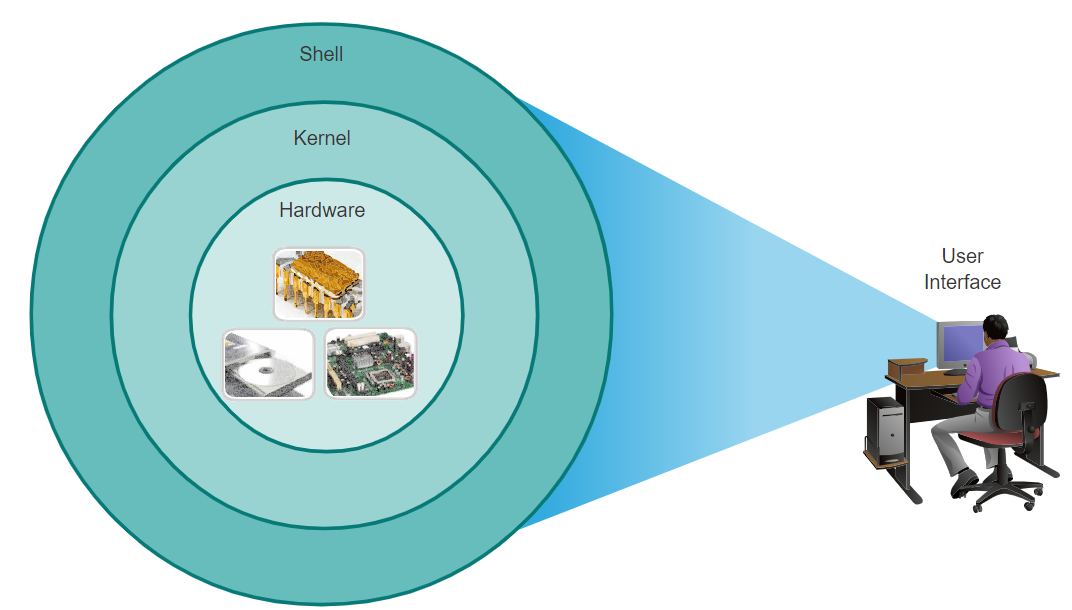
Shell- The user interface that allows users to request specific tasks from the computer. These requests can be made either through the CLI or GUI interfaces.Kernel- Communicates between the hardware and software of a computer and manages how hardware resources are used to meet software requirements.Hardware- The physical part of a computer including underlying electronics.
When using a CLI, the user interacts directly with the system in a text-based environment by entering commands on the keyboard at a command prompt, as shown in the example. The system executes the command, often providing textual output. The CLI requires very little overhead to operate. However, it does require that the user have knowledge of the underlying command structure that controls the system.
[analyst@secOps ~]$ ls
Desktop Downloads lab.support.files second_drive
[analyst@secOps ~]$
GUI
A GUI such as Windows, macOS, Linux KDE, Apple iOS, or Android allows the user to interact with the system using an environment of graphical icons, menus, and windows. The GUI example in the figure is more user-friendly and requires less knowledge of the underlying command structure that controls the system. For this reason, most users rely on GUI environments.

However, GUIs may not always be able to provide all the features available with the CLI. GUIs can also fail, crash, or simply not operate as specified. For these reasons, network devices are typically accessed through a CLI. The CLI is less resource intensive and very stable when compared to a GUI.
The family of network operating systems used on many Cisco devices is called the Cisco Internetwork Operating System (IOS). Cisco IOS is used on many Cisco routers and switches regardless of the type or size of the device. Each device router or switch type uses a different version of Cisco IOS. Other Cisco operating systems include IOS XE, IOS XR, and NX-OS.
Note: The operating system on home routers is usually called firmware. The most common method for configuring a home router is by using a web browser-based GUI.
Purpose of an OS
Network operating systems are similar to a PC operating system. Through a GUI, a PC operating system enables a user to do the following:
Use a mouse to make selections and run programs
Enter text and text-based commands
View output on a monitor
A CLI-based network operating system (e.g., the Cisco IOS on a switch or router) enables a network technician to do the following:
Use a keyboard to run CLI-based network programs
Use a keyboard to enter text and text-based commands
View output on a monitor
Cisco networking devices run particular versions of the Cisco IOS. The IOS version is dependent on the type of device being used and the required features. While all devices come with a default IOS and feature set, it is possible to upgrade the IOS version or feature set to obtain additional capabilities.
The figure displays a list of IOS software releases for a Cisco Catalyst 2960 Switch.
- Cisco Software Download Example
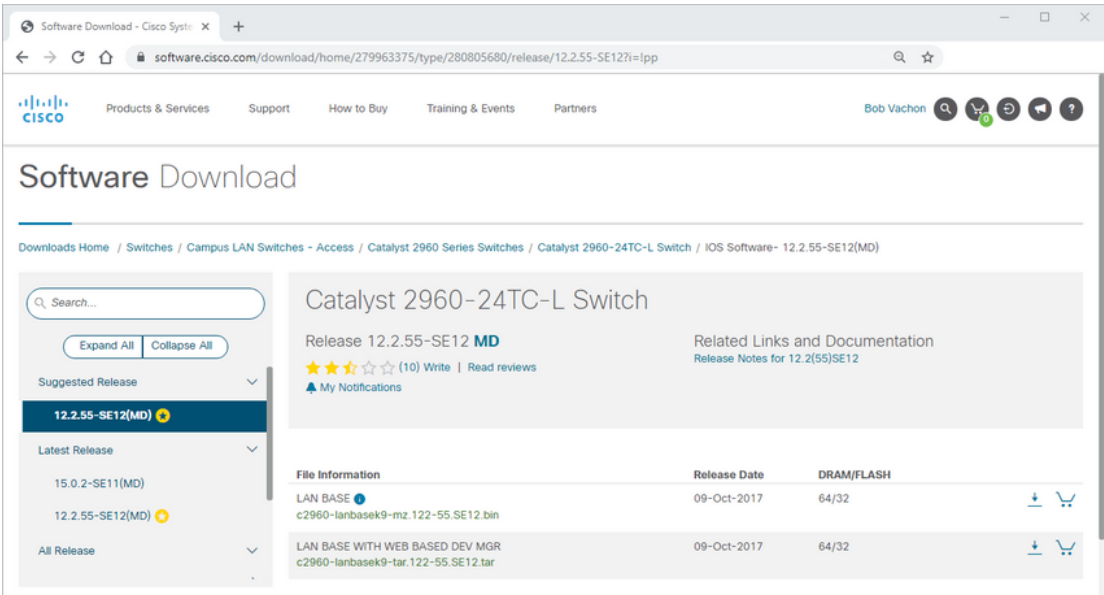
Access Methods
A switch will forward traffic by default and does not need to be explicitly configured to operate. For example, two configured hosts connected to the same new switch would be able to communicate.
Regardless of the default behavior of a new switch, all switches should be configured and secured.
| Method | Description |
|---|---|
| Console | This is a physical management port that provides out-of-band access to a Cisco device. Out-of-band access refers to access via a dedicated management channel that is used for device maintenance purposes only. The advantage of using a console port is that the device is accessible even if no networking services are configured, such as performing the initial configuration. A computer running terminal emulation software and a special console cable to connect to the device are required for a console connection. |
| Secure Shell (SSH) | SSH is an in-band and recommended method for remotely establishing a secure CLI connection, through a virtual interface, over a network. Unlike a console connection, SSH connections require active networking services on the device, including an active interface configured with an address. Most versions of Cisco IOS include an SSH server and an SSH client that can be used to establish SSH sessions with other devices. |
| Telnet | Telnet is an insecure, in-band method of remotely establishing a CLI session, through a virtual interface, over a network. Unlike SSH, Telnet does not provide a secure, encrypted connection and should only be used in a lab environment. User authentication, passwords, and commands are sent over the network in plaintext. The best practice is to use SSH instead of Telnet. Cisco IOS includes both a Telnet server and Telnet client. |
Note: Some devices, such as routers, may also support a legacy auxiliary port that was used to establish a CLI session remotely over a telephone connection using a modem. Similar to a console connection, the AUX port is out-of-band and does not require networking services to be configured or available.
Terminal Emulation Programs
There are several terminal emulation programs you can use to connect to a networking device either by a serial connection over a console port, or by an SSH/Telnet connection. These programs allow you to enhance your productivity by adjusting window sizes, changing font sizes, and changing color schemes.
PuTTY
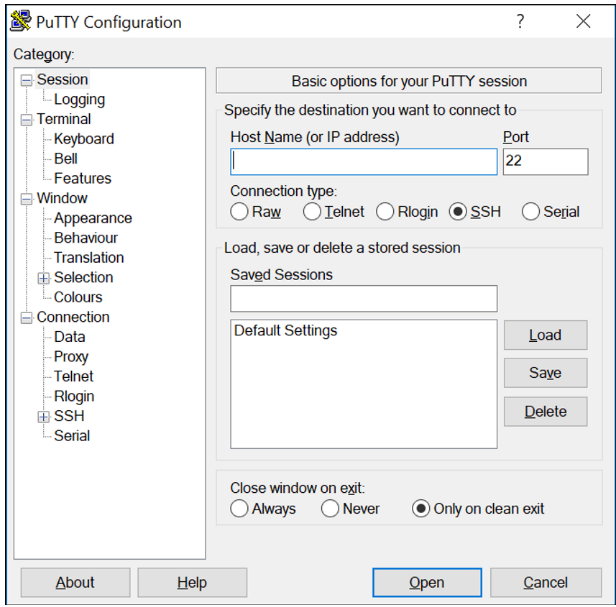
Tera Term
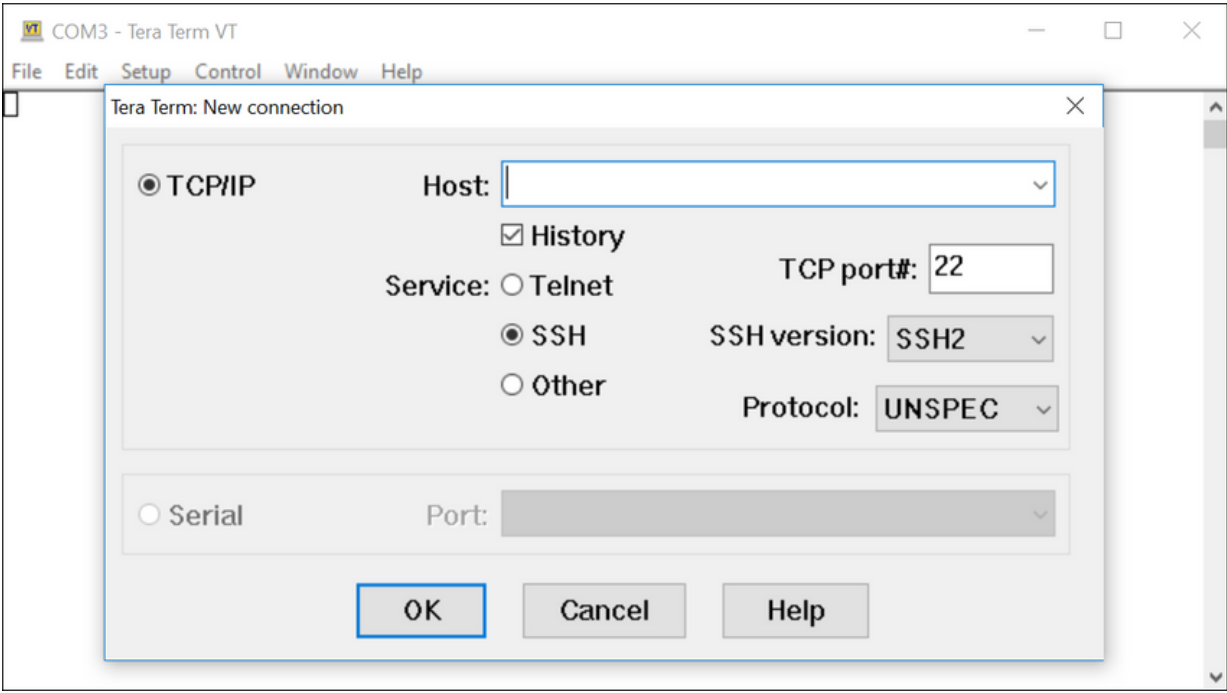
SecureCRT