1.2.1 Host Roles
Hosts, Servers, and Clients
Hosts
- All computers that are connected to a network and participate directly in network communication are classified as hosts.
- Hosts can also be called end devices.
- Some hosts are also called clients.
- The term hosts specifically refers to devices on the network that are assigned a number for communication purposes.
- This number is called the Internet Protocol (IP) address.
- An IP address identifies the host and the network to which the host is attached.
Servers
- Specialized computers equipped with software designed to deliver information, such as emails or web pages, to other devices on a network.
- Different types of services, like web hosting, email, or file sharing, require distinct server software.
- Servers can handle multiple client requests simultaneously.
Clients
- A category of hosts on the network.
- Possess software that allows them to request and display data obtained from servers.
- Clients interact with servers to access and consume the services they provide.
Client Software
A piece of software that runs on a user’s computer and requests services from a server.
- Examples: web browsers, email clients, instant messaging clients, media players.
- A single computer can run multiple types of client software.
Server Software
A piece of software that runs on a server computer and provides services to clients.
- Examples: web servers, email servers, database servers, file servers.
- There are many different types of server software, each designed to provide a specific service.
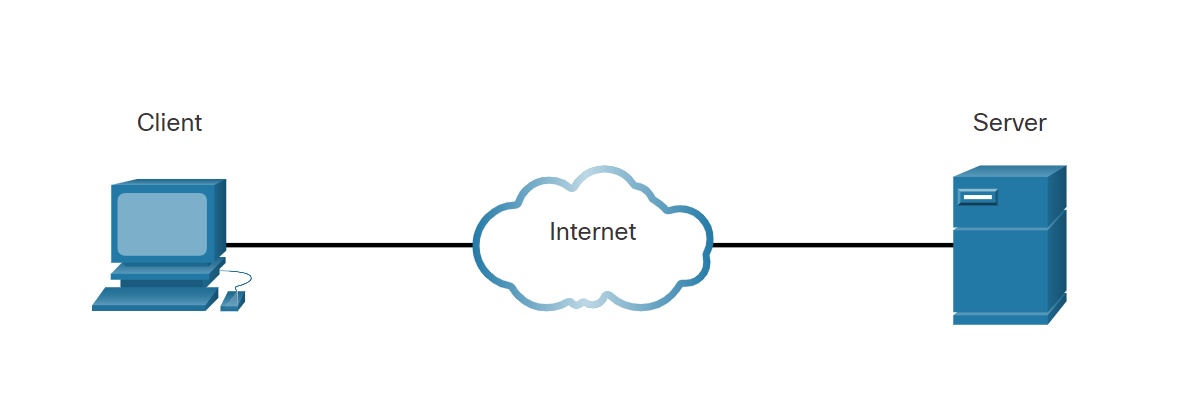
Table of Common Types of Server Software
| Type of Server Software | Description |
|---|---|
| Web Server | A server that delivers web pages to clients. |
| Email Server | A server that stores and delivers email messages. |
| Database Server | A server that stores and manages data. |
| File Server | A server that stores and shares files. |
| Application Server | A server that runs applications. |
1.2.2 Peer-to-Peer
Client-Server and Peer-to-Peer Networks
In a client-server network, there are dedicated servers that provide resources and services to client computers.
In a peer-to-peer network, all computers are equal and can act as both clients and servers.
- Peer-to-peer networks are often used in small businesses and homes because they are easy to set up and manage.
Additional notes:
- In a client-server network, the server is typically more powerful than the client computers.
- In a peer-to-peer network, all computers are typically of equal power.
- Peer-to-peer networks are not as efficient as client-server networks for large numbers of users.
- However, peer-to-peer networks are more scalable than client-server networks.
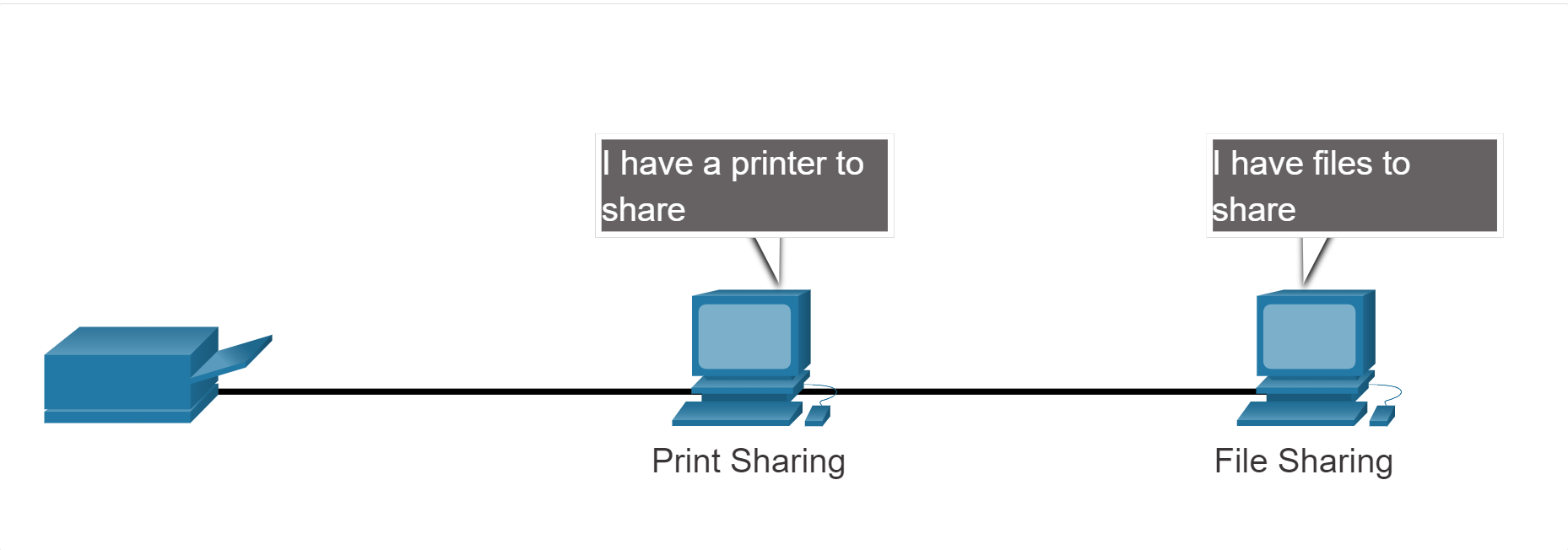
Advantages & Disadvantages
| Advantages | Disadvantages |
|---|---|
| Cost-effective: There is no need for dedicated servers, which can save businesses and individuals a significant amount of money. | Performance: Peer-to-peer networks can be slower than client-server networks, as data has to travel between multiple computers. |
| Scalability: Peer-to-peer networks can be easily scaled to accommodate more users. | Security: Peer-to-peer networks can be more vulnerable to security attacks, as users have more control over their data. |
| Fault tolerance: If one computer goes down, the network can still function as the other computers can still share resources. | Legality: Some peer-to-peer networks are used to share illegal content, such as pirated movies and music. |
| Privacy: Peer-to-peer networks can be more private than client-server networks, as users have more control over their data. | Complexity: Peer-to-peer networks can be more complex to set up and manage than client-server networks. |
| Anonymity: In some cases, users can remain anonymous on peer-to-peer networks. |
1.2.3 End Devices
An end device is either the source or destination of a message transmitted over the network.
1.2.4 Intermediary Devices
Intermediary devices connect individual end devices to the network and ensure that data flows across the network.
List of Devices
- Routers: Routers connect multiple networks and determine the best path for data to travel.
- Switches: Switches connect devices within the same network and forward data packets to the correct destination.
- Gateways: Gateways connect different types of networks, such as a LAN and the internet.
- Firewalls: Firewalls protect networks from unauthorized access.
Intermediary devices are an essential part of any network. They provide connectivity, routing, and security.
Intermediary network devices perform some or all of the following functions:
- Regenerate and retransmit communication signals.
- Maintain information about what pathways exist through the network and internetwork.
- Notify other devices of errors and communication failures.
- Direct data along alternate pathways when there is a link failure.
- Classify and direct messages according to priorities.
- Permit or deny the flow of data, based on security settings.
1.2.5 Network Media
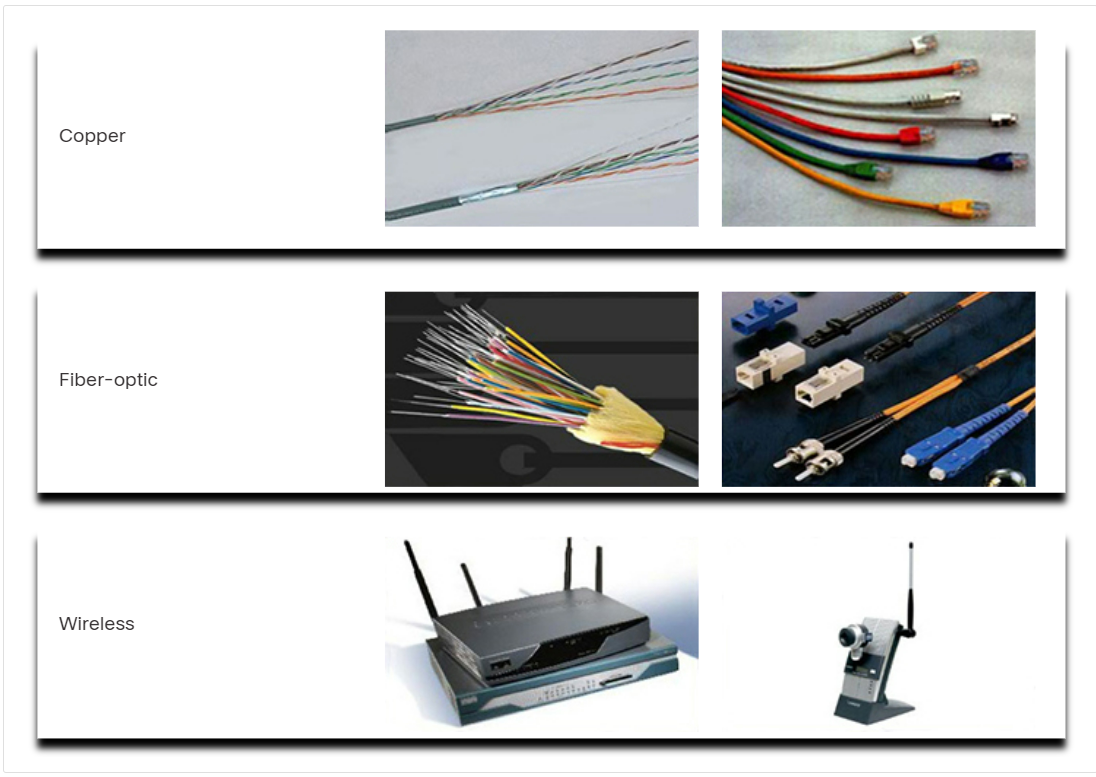 Network media is the physical medium that carries data between devices on a network. There are three main types of network media:
Network media is the physical medium that carries data between devices on a network. There are three main types of network media:
- Wired media: This type of media uses cables to transmit data. The most common types of wired media are twisted-pair cable, coaxial cable, and fiber-optic cable.
- Wireless media: This type of media uses radio waves to transmit data. Wireless media is becoming increasingly popular due to its convenience and flexibility.
- Optical media: This type of media uses light to transmit data. Optical media is used in fiber-optic cables and is the fastest type of network media.
The choice of network media depends on a number of factors, including the distance between the devices, the amount of data that needs to be transferred, and the security requirements.
Wired Media
Wired media is the most common type of network media. It is reliable and provides a high data transfer rate. However, it can be difficult to install and maintain.
- Twisted-pair cable: Twisted-pair cable is the most common type of wired media. It is made up of two insulated copper wires that are twisted together. Twisted-pair cable is relatively inexpensive and easy to install. However, it is not as secure as other types of wired media.
- Coaxial cable: Coaxial cable is a thicker cable that has a copper core surrounded by a layer of insulation. Coaxial cable is more expensive than twisted-pair cable, but it is more secure and can transmit data over longer distances.
- Fiber-optic cable: Fiber-optic cable is the fastest type of wired media. It is made up of thin strands of glass or plastic that transmit data as light pulses. Fiber-optic cable is more expensive than other types of wired media, but it is also the most secure.
Wireless Media
Wireless media is becoming increasingly popular due to its convenience and flexibility. It does not require cables, so it is easy to install and move. However, wireless media is not as reliable as wired media and can be susceptible to interference.
- Wi-Fi: Wi-Fi is the most common type of wireless media. It uses radio waves to transmit data over short distances. Wi-Fi is used for home networks, businesses, and public hotspots.
- Bluetooth: Bluetooth is a short-range wireless technology that is used for connecting devices such as smartphones, laptops, and speakers. Bluetooth is not as fast as Wi-Fi, but it is more energy efficient.
- ZigBee: ZigBee is a low-power wireless technology that is used for sensors and other devices that do not require a lot of bandwidth. ZigBee is often used in home automation and industrial applications.
Optical Media
Optical media is the fastest type of network media. It uses light to transmit data over long distances. Optical media is used in fiber-optic cables and is the most secure type of network media.
Criteria for Choosing Network Media
The four main criteria for choosing network media are:
- Maximum distance: The maximum distance that the media can successfully carry a signal.
- Environment: The environment in which the media will be installed.
- Data rate: The amount of data and at what speed must it be transmitted.
- Cost: The cost of the media and installation.