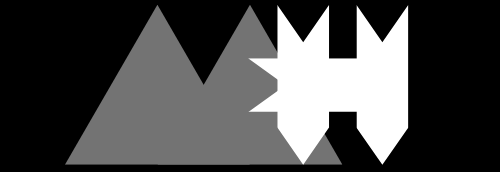Lab Practice - Configuring Basic Single-Area OSPFv2
Topology Cable the network as shown in the topology IP Address Table Device Interface IP/Network Address Subnet Mask Default Gateway R1 L0 209.165.10.1 255.255.255.0 N/A G0/0 172.16.0.1 255.255.255.0 N/A S0/0/0 192.168.10.2 255.255.255.252 N/A S0/0/1 192.168.10.6 255.255.255.252 N/A R2 L5 200.100.11.1 255.255.255.192 N/A L6 200.100.11.65 255.255.255.192 N/A L7 200.100.11.129 255.255.255.224 N/A G0/0.10 172.16.1.1 255.255.255.128 N/A G0/0.20 172.16.1.129 255.255.255.192 N/A S0/0/0 192.168.10.1 255.255.255.252 N/A S0/0/1 192.168.10.9 255.255.255.252 N/A R3 L8 200.100.12.1 255.255.255.128 N/A L9 200.100.12.129 255.255.255.192 N/A L10 200.100.12.193 255.255.255.224 N/A G0/0.30 172.16.2.1 255.255.255.192 N/A G0/0.40 172.16.2.65 255.255.255.224 N/A S0/0/0 192.168.10.10 255.255.255.252 N/A S0/0/1 192.168.10.5 255.255.255.252 N/A S1 Int vlan 1 172.16.0.2 255.255.255.0 N/A S2 Int vlan 1 172.16.1.194 255.255.255.224 N/A S3 Int vlan 1 172.16.2.129 255.255.255.240 N/A PC1 NIC 172.16.1.3 255.255.255.128 172.16.1.1 PC2 NIC 172.16.1.131 255.255.255.192 172.16.1.129 PC3 NIC 172.16.2.3 255.255.255.192 172.16.2.1 PC4 NIC 172.16.2.67 255.255.255.224 172.16.2.65 PC5 NIC 172.16.0.4 255.255.255.0 172.16.0.1 Device Configs R1 Configs hostname R1 no ip domain-lookup enable secret class line console 0 password cisco logging synchronous login line vty 0 4 password cisco login banner motd ^ Unauthorized access is prohibited. ^ interface Loopback0 ip address 209.165.10.1 255.255.255.0 interface GigabitEthernet0/0 ip address 172.16.0.1 255.255.255.0 duplex auto speed auto ! interface Serial0/0/0 ip address 192.168.10.2 255.255.255.252 ! interface Serial0/0/1 ip address 192.168.10.6 255.255.255.252 clock rate 2000000 router ospf 1 router-id 1.1.1.1 log-adjacency-changes redistribute static subnets passive-interface GigabitEthernet0/0 network 192.168.10.0 0.0.0.3 area 0 network 192.168.10.4 0.0.0.3 area 0 network 172.16.0.0 0.0.0.255 area 0 default-information originate ! ip route 0.0.0.0 0.0.0.0 Loopback0 R2 Configs hostname R2 no ip domain-lookup enable secret class line console 0 password cisco logging synchronous login line vty 0 4 password cisco login banner motd ^ Unauthorized access is prohibited. ^ interface Loopback5 ip address 200.100.11.1 255.255.255.192 ! interface Loopback6 ip address 200.100.11.65 255.255.255.192 ! interface Loopback7 ip address 200.100.11.129 255.255.255.224 ! interface GigabitEthernet0/0 no ip address duplex auto speed auto ! interface GigabitEthernet0/0.10 encapsulation dot1Q 10 ip address 172.16.1.1 255.255.255.128 ! interface GigabitEthernet0/0.20 encapsulation dot1Q 20 ip address 172.16.1.129 255.255.255.192 interface Serial0/0/0 ip address 192.168.10.1 255.255.255.252 clock rate 2000000 ! interface Serial0/0/1 ip address 192.168.10.9 255.255.255.252 router ospf 1 router-id 2.2.2.2 log-adjacency-changes passive-interface GigabitEthernet0/0 passive-interface GigabitEthernet0/0.1 passive-interface GigabitEthernet0/0.10 passive-interface GigabitEthernet0/0.20 network 192.168.10.0 0.0.0.3 area 0 network 192.168.10.8 0.0.0.3 area 0 network 200.100.11.0 0.0.0.63 area 0 network 200.100.11.64 0.0.0.63 area 0 network 200.100.11.128 0.0.0.31 area 0 network 172.16.1.0 0.0.0.127 area 0 network 172.16.1.128 0.0.0.63 area 0 network 172.16.1.192 0.0.0.31 area R3 Configs hostname R3 no ip domain-lookup enable secret class line console 0 password cisco logging synchronous login line vty 0 4 password cisco login banner motd ^ Unauthorized access is prohibited. ^ ! interface Loopback8 ip address 200.100.12.1 255.255.255.128 ! interface Loopback9 ip address 200.100.12.129 255.255.255.192 ! interface Loopback10 ip address 200.100.12.193 255.255.255.224 ! interface GigabitEthernet0/0.30 encapsulation dot1Q 30 ip address 172.16.2.1 255.255.255.192 ! interface GigabitEthernet0/0.40 encapsulation dot1Q 40 ip address 172.16.2.65 255.255.255.224 interface Serial0/0/0 ip address 192.168.10.10 255.255.255.252 clock rate 2000000 ! interface Serial0/0/1 ip address 192.168.10.5 255.255.255.252 router ospf 1 router-id 3.3.3.3 log-adjacency-changes passive-interface GigabitEthernet0/0 passive-interface GigabitEthernet0/0.1 passive-interface GigabitEthernet0/0.30 passive-interface GigabitEthernet0/0.40 network 192.168.10.4 0.0.0.3 area 0 network 192.168.10.8 0.0.0.3 area 0 network 200.100.12.0 0.0.0.127 area 0 network 200.100.12.128 0.0.0.63 area 0 network 200.100.12.192 0.0.0.31 area 0 network 172.16.2.0 0.0.0.63 area 0 network 172.16.2.64 0.0.0.31 area 0 network 172.16.2.128 0.0.0.15 area 0 S1 Configs hostname S1 no ip domain-lookup interface Vlan1 ip address 172.16.0.2 255.255.255.0 S2 Configs hostname S2 no ip domain-lookup interface FastEthernet0/5 switchport access vlan 10 switchport mode access ! interface FastEthernet0/10 switchport access vlan 20 switchport mode access ! interface GigabitEthernet0/1 switchport mode trunk interface Vlan1 ip address 172.16.1.194 255.255.255.224 ! S3 Configs hostname S3 no ip domain-lookup ! interface FastEthernet0/5 switchport access vlan 30 switchport mode access ! interface FastEthernet0/10 switchport access vlan 40 switchport mode access ! interface GigabitEthernet0/1 switchport mode trunk interface Vlan1 ip address 172.16.2.129 255.255.255.240